Digital images displayed on digital screen displays open up a new world of changeable and moving images. When it comes to selecting digital displays, exhibitors are faced with a staggering choice of options, from small tablets to mid-sized TV screens and multi-panel digital walls. If there is video input, virtually any display screen can be adapted for use at an exhibit. But to help you pick the optimum hardware for your budget, venue and expected audience, we’ve broken down the features, benefits and strategies to mitigate risks of each type of display.
Tablets
Tablets such as the Apple iPads, Amazon Fires and the Samsung Galaxy Tabs have become increasingly popular at exhibit booths. They’re economical, interactive and are already familiar to many of your booth staffers and attendees. With a variety of proven apps, they are often a versatile and practical choice. Although they represent the smallest available screen option, their screens can be easily mirrored on a larger, nearby monitor. This can help prevent bottlenecks when you are trying to demo content to a small group, and when you only have a couple of tablets available. At a trade show, it is recommended to either tether the tablet to furniture, a branded display stand or a person.
Kiosks
Kiosks can be display-only or touch-screen. Touch screens add interactivity, as well as cost, thickness and weight. Interactive kiosks are typically expensive to ship because the best way to mitigate risk is to have everything assembled and tested prior to shipping. For the best interactive experience, consider custom apps or software. Kiosks running a looped video or other simple content such as way-finding maps can usually be accomplished with a USB enabled display.
The optimum location and orientation of a kiosk depend on the interaction that is desired. To communicate information that is not interactive to multiple people, choose a tall kiosk above people’s heads with clear fonts and simple graphics that communicate the message in less than 10-15 seconds. If the content is interactive with many options, the best option in an exhibit is a “guided interactive tour.” A staffer engages the attendee and guides them through the interactions, asking questions, digging deeper and guiding the attendee to the information that best answers their questions. In this case, the display of the kiosk should be mounted vertically so that multiple people can view it, but a limited number of people can interact and disrupt the tour. If the content is engaging, and the expectation is that the attendee will self-inquire and self-guide, consider mounting the display of the kiosk horizontally. The limited visibility of the display, except for people standing very near it, gives the attendee more confidence to explore. Do not expect to do a “guided interactive tour” with a table display kiosk in the center of a crowd. The interaction is too tempting and your presentation will be co-opted by attendees.
TV Screens
TV screens are the most common display choice for exhibits because they are typically the most cost-effective. They’re widely available in many different brands, sizes and resolutions, and are easy to set up. All come with built-in speakers, but for the trade show environment, the speakers integrated into the flat screens are insufficient in both quality and volume. If sound is included with the visual, plan to add inexpensive bookshelf speakers with a built-in amplifier. Most booth requirements are easily covered with a consumer-grade TV, but if the expectation is to re-purpose the exhibit into a more permanent installation such as a corporate lobby, consider upgrading to a commercial model. Commercial models are typically brighter, longer-lasting, designed for continuous professional use and come with better warranties. These extra features come at a price, as commercial monitors are often up to three times more expensive than their consumer-grade counterparts.
LCD Screens – Today’s Most Common Type of TV Display
LCD TVs can display content at several resolutions. An HDTV can display content at HD resolution (1280×720 pixels). Full HD (the most common) is another step above HD, with a resolution of 1920×1080 pixels. Ultra HD – also known as 4K – is a resolution of 3840×2160 pixels. Unless the expectation is that the attendee will be within 24” of the screen and reading 12 PT font, avoid the cost of 4K screens. 4K digital displays cost more, weigh more and 4K content is much more expensive to create.
As the size of the display increases, it becomes a significant, integral part of exhibiting success. Do not be “that exhibitor” who has a black screen or a display that simply shows a progress bar. Have a copy of local content. Have someone who is knowledgeable make on-site adjustments to brightness, contrast and color settings for the local environment once the booth is set up. Disable auto-brightness functions so that your picture is stable regardless of the surroundings.
Don’t miss any event-related news: Sign up for our weekly e-newsletter HERE and engage with us on Twitter, Facebook, LinkedIn and Instagram!
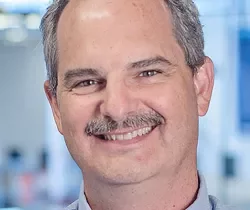


Add new comment